It’s the most wonderful time of the year… and also the most stressful. Shopping for gifts, prepping meals, and entertaining family members are just a few of the tasks that can pile up around the holidays. Good news: we’re here to help.
We’ve compiled the best apps to help you plan for the holiday season, allowing you to turn your phone into an all-in-one problem solver. Need a recipe for your Christmas dinner? An easy way to manage a family-wide Secret Santa? Something to keep the little ones entertained on New Years? You’ve come to the right place.
Below you’ll find a list of the best apps to help you manage this holiday season, along with advice on navigating the app stores and how to make sure you’ve got the best cell phone plan for your brand new apps.
How we picked the best apps
-
Easy to use
We leaned towards simple and intuitive interfaces so you can get to work right after downloading. -
Year round use
These selections are great additions to your holiday season, but they’re also helpful tools throughout the calendar year. -
Availability
We chose apps that are available for both iOS and Android. The more the merrier!
Best apps to help plan for the holidays
| App | Best for | |
|---|---|---|
| Caddle | Savings | Learn more |
| Giftster | Gift planning | Learn more |
| Cookpad | Holiday dinner recipes | Learn more |
| Samsung Food | Meal planning | Learn more |
| Santa Tracker | Family entertainment | Learn more |
Best app for
holiday shopping

Caddle
Whether you’re shopping for Christmas, Hanukkah, Kwanza, or Boxing Day, it doesn’t take long for the expenses to pile up. You might as well earn some money back in the process. That’s the concept behind Caddle, an app that rewards you every time you make a purchase.
Caddle allows you to earn cash back for your regular purchases on groceries, gas, and shopping–all you need to do is scan your receipts. Sure, the real reward for buying holiday gifts for loved ones is the look of joy on their faces…but wouldn’t it be nice to also score some money back in the process?
The popular U.S. rewards app Fetch isn’t available in Canada, but we think Caddle is just as good. And, even better, you can earn additional rewards on Caddle if you want to answer surveys and watch ads, though those tasks aren’t required. All you have to do is keep track of your shopping and watch the money pile up.
Best Christmas
wishlist app

Giftster
Shopping for the perfect gift can be an excruciating task and one that only grows more difficult with age. We recommend moving away from letters to Santa and towards a wishlist app, which simplifies gifting and assures everyone involved walks away happy.
The best among them is Giftster, which allows users to post wishlists that other users (designated within their family or friend groups) can view. Users can control the specificity of their lists’ items, all the way down to URLs where those items can be purchased. Once a gift has been bought for a user, it’ll be marked as purchased to avoid the same gift being bought twice. Don’t worry, though: That info won’t ever be visible to the recipient. What would be the fun in that?

Giftster is a fairly straightforward app, which is why we like it so much: it seamlessly integrates links from Amazon and other online retailers, though it’s not riddled with ads or in-app purchases. It simply automates a process that would otherwise be a headache.
Best recipe apps

Cookpad
There’s no shortage of free online recipes, but if you’ve ever Googled instructions for a meal then you know that the results are littered with pop-up adds, misleading articles, and lukewarm recommendations. Cooking itself is already hectic enough. Moving your recipe search from the web to an app helps streamline the whole process.
We like what the relatively new recipe app Cookpad offers: no sign-up fee, a wealth of user-submitted recipes, and a clean, easy-to-read interface. You can search by the dish you’re looking to make or the ingredients you’re looking to use, allowing you to whip up your next dish based on grand plans or what you have lying around. (Seriously, what am I supposed to do with these shallots?)

You can save other users’ recipes or add your own, turning the app into a rolodex of instructions for your holiday gathering. Whether you’re aiming for a classic Christmas meal or looking to find a way to make dairy-free cookies for your vegan cousin, Cookpad provides more than enough quick-and-simple recipes to get you started.
The app is free, though it also offers a Premium subscription for $3.99/month, which includes some perks, like the ability to save an unlimited number of recipes. We think the free version is more than fine, but if you find yourself using it on a nightly basis, we like that the subscription is reasonably priced.

Samsung Food
Samsung Food, formerly Whisk Food, is a great premium source for menu planning and recipes. In many ways, it’s similar to Cookpad, allowing you to organize your recipes in an easy-to-navigate app. Samsung Food lets you tailor your meal plans and build new meals to try this holiday season.
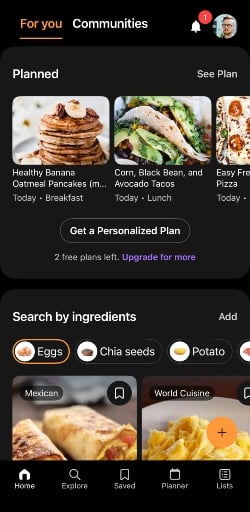
Samsung Food offers a very limited free experience, where you can test out some of the meal planning for a week. To really get the most out of the app, you'll have to sign up for the $79.99 annual subscription. With this, you can build your shopping lists, plan your meals, and transform your eating habits throughout the holidays.
Best holiday
entertainment app

Norad Tracks Santa Claus
As a kid, one of the coolest experiences around the holidays was the countdown for when Santa arrived at your home. The Norad Tracks Santa Claus app gives families a way to track Santa on the big eve of Christmas, watching as he makes his way across the globe.
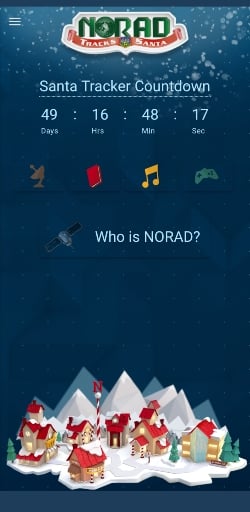
There are also a ton of extras to enjoy in the lead-up to Christmas. A full countdown is available, showing the start of Saint Nicholas' trek. Families can plan games, read stories, and access more activities through the app during the holiday season as well. This Yuletide app has been downloaded over 1 million times, making it a perfect companion on your smartphone of choice.
How much data do apps use?
Streaming recipes, video calling relatives, and tracking packages can chew through mobile data faster than you think. If your plan’s feeling tight, now’s the perfect time to review your carrier’s seasonal deals. Many Canadian providers offer bonus-data promos through December and January. Check out WhistleOut’s latest cell phone plan comparisons to see what’s new for 2025.
What uses data?: An analysis
| Data per hour | Risk | |
|---|---|---|
| Online gaming | From 3MB | Mild |
| Podcasts | Approx. 60MB | Low |
| Web browsing | Approx. 60MB | Low |
| Approx. 80MB | Low | |
| FaceTime | Approx. 85MB | Low |
| Music streaming | Up to 150MB | Mild |
| Snapchat | Approx. 160MB | Mild |
| Facebook video | Approx. 160MB | Mild |
| YouTube | Approx. 300MB | Mild |
| Netflix | From 250MB | High |
| Lossless music streaming | Approx. 640MB | High |
| Approx. 720MB | High | |
| TikTok | Approx. 840MB | High |
If you’re putting your new holiday planning apps to use this winter, you might want to consider a cell phone plan with unlimited data. Although unlimited plans aren’t truly unlimited in Canada, they do offer unlimited access to your data, ensuring you’ll be able to use your apps, even if you’ve exceeded your monthly allowance.
Not everyone needs an expensive unlimited phone plan, however. The average Canadian uses less than 6GB of data per month, according to data from 2023. We like plans that offer a good amount of data for an affordable monthly price, like Virgin Plus’ $45 plan, which gives you unlimited talk and text plus 10GB of 4G data on the nationwide Bell network.
If you’re looking for a little more monthly data, we recommend Public Mobile’s Unlimited Canada-US Talk + Text + 60GB plan. Public Mobile is a prepaid 5G carrier, offering access to the nationwide Telus network at more affordable rates than its parent company. We also like that Public Mobile plans don’t lock you into a contract, so you can move onto a better carrier if one comes along.Related Articles
Find Better Phones and Plans
Hundreds of cell phone plans unpacked. All the facts. No surprises.
























.jpg?w=280&h=280&usm=20&usmrad=0.8&fit=crop)










