
Image: Apple
iOS is Apple’s proprietary mobile operating system. Running exclusively on iPhones, it is the software that powers your entire device.
Apple constantly updates iOS to introduce new features, remove bugs, and improve your data security. Updating your iOS to the latest version will keep your device safe and provide the best experience with Apple's products.
iOS 26.2 is the newest iOS version release. It's a security patch and introduces some new minor features to customize your iPhone. Those features include adding alarms for reminders, Liquid Glass customization for your Lock Screen, and AirDrop code generation to increase security.
We've got all the details surrounding the release of iOS 26.2. Read on to learn how to update Apple’s most recent version of iOS, find out which iPhones are compatible with iOS 26, and discover more about the latest features.
What is iOS?
Originally developed in 2007, iOS is Apple’s mobile phone operating system. Engineered to run exclusively on Apple hardware, iOS is the software that runs your iPhone. In 2019, Apple rebranded its iPad software as iPadOS, though the two systems are closely linked. Similarly, the Apple Watch runs watchOS, while the Apple TV runs tvOS.
Note that iOS is not the same as Android, which is Google's open-source smartphone operating system. Android runs devices like the Google Pixel and Samsung Galaxy.
What is the latest version of iOS?
iOS 26.2 is Apple’s latest version of the operating system. It patches over 20 security vulnerabilities and introduces several minor new features. One of the biggest is the ability to add alarms to reminders. This will help users remember to complete their task and is a separate feature from a regular alarm.
Additionally, iOS 26.2 also introduces more Liquid Glass adjustments for your Lock Screen, helping with user accessibility. Plus, there is a new AirDrop feature that generates security codes for unknown contacts. When enabled, a user must enter the security code before transferring files, and the code lasts for 30 days.
Why is it called iOS 26?
Unlike previous editions, Apple did not name this operating system sequentially, so there is no iOS 19. Instead, iOS 26 is named after the year 2026, when most of its features will be released and perfected. Apple is also unifying all of its operating systems around a common design and the 2026 name. In addition to iOS 26, the new software systems will also include:
- watchOS 26
- tvOS 26
- macOS 26
- visionOS 26
- iPadOS 26
What devices run iOS 26?
Here are all of the current Apple iPhones that will run on iOS 26:
iOS 26-compatible iPhones
| iPhone 17, 17 Pro, 17 Pro Max |
| iPhone Air |
| iPhone 16, 16e, 16 Plus, 16 Pro, 16 Pro Max |
| iPhone 15, 15 Plus, 15 Pro, 15 Pro Max |
| iPhone 14, 14 Plus, 14 Pro, 14 Pro Max |
| iPhone 13, 13 mini, 13 Pro, 13 Pro Max |
| iPhone 12, 12 mini, 12 Pro, 12 Pro Max |
| iPhone 11, 11 Pro, 11 Pro Max |
| iPhone SE 2nd and 3rd gen |
Apple is excluding the iPhone X series from iOS 26. If your device isn't eligible for iOS 26, it's probably time for you to upgrade and get access to Apple's newest features.
If you have a compatible device, make sure you update to iOS 26. You should not try to keep running iOS 18. Earlier versions of iOS are more susceptible to security threats and major bugs.
The history of iOS
The launch of iOS coincided with the release of the first-generation iPhone in 2007. Apple releases a new version of iOS annually, with iterative updates throughout the year. Progressive software overhauls deliver bug fixes, improvements to existing functions, and brand-new features. In 2008, the iOS App Store launched, allowing access to a few hundred apps. Since then, the roster of iOS apps has risen beyond 2 million.
What's new in iOS 26?
With each annual iOS update, Apple introduces important security updates, bug fixes, and new features. Additionally, sub-versions bring welcome changes and quality of life updates. Here are the biggest updates out of iOS 26.
New design and Liquid Glass

Image: Apple
The biggest new feature with iOS 26 is a major redesign of the iPhone's interface. Everything from app icons to the Notifications Center is getting a new look inspired by an aesthetic that Apple calls Liquid Glass. Essentially, your tools, menus, and apps (if you choose) will remain clear, looking like a drop of liquid on your screen. The areas behind the Liquid Glass are slightly blurred to make it easier to read.
This style is being replicated across all of Apple's products, including the Apple Watch, iPad, and Mac. The last major iOS redesign was with iOS 7 around 12 years ago, and Apple has never offered a truly unified design like this, so this shift represents a big development.
iMessage updates

Image: Apple
iMessage received several new features to make your texting more interesting and improve the quality of group messages.
One of the biggest developments is the ability to add backgrounds to your iMessage chats. All participants will be able to see and change the background whenever they want.
As for group chats, Apple is adding customizable polls and Apple Cash compatibility.
Call Screening

Image: Apple
With Call Screening, your iPhone will automatically answer phone calls from unknown numbers in the background of your device. It allows callers to explain who they are and why they are calling before sending the phone call notification to your screen. The feature is designed to weed out spam calls and prevent scammers from ever reaching you.
Live Translation
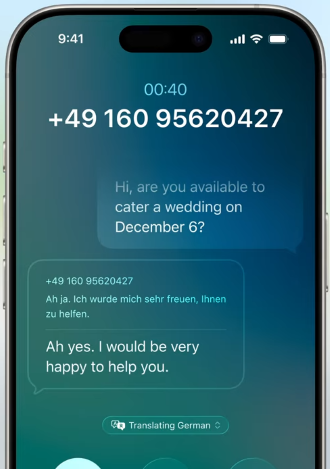
Image: Apple
Live Translation is an AI-powered translation feature that functions across iMessage, FaceTime, and your Phone app. It offers live translation—in audio and written format—when it detects you're speaking to someone using another language. Note that this feature requires a device with Apple Intelligence.
Hold Assist
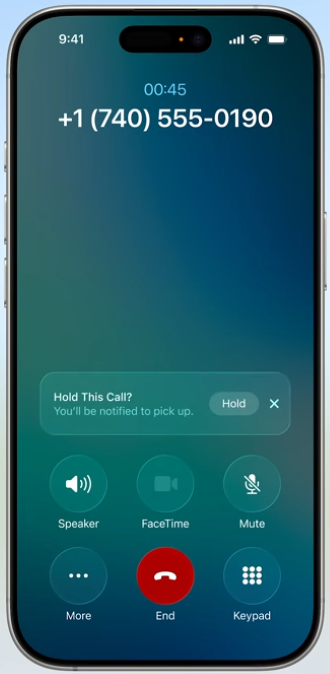
Image: Apple
Hold Assist is another new feature for the Phone app. When your iPhone detects holding music, it will automatically ask if you want to enable the feature. From there, your iPhone will keep the line active, but allow you to leave the call and do other things with your phone. When the iPhone detects the hold has ended, it'll notify you to return to the call.
Adaptive Lock Screen
This new feature adds greater customization to your device's Lock Screen. When using a personal image as your background, the time indicator fluidly adapts to the available space in the image. Spatial scenes also bring wallpapers to life with a 3D effect when the iPhone is moved.
Mix emoji
This small update to Genmoji allows users to mix their favorite emojis to create new custom ones. Users can also add their own descriptions to the mix to add even more detail.
iOS 26 and Apple Intelligence
Most new iOS updates have revealed new Apple Intelligence features. iOS 26 was no different, introducing new features like Live Translation and further refining features like Genmoji or Visual Intelligence.
Here's the full list of iOS updates and the new Apple Intelligence features so far:
iOS Apple Intelligence updates
| iOS version | Release date | Apple Intelligence features |
|---|---|---|
| iOS 18.1 | October 28, 2024 | Writing tools Personalized Siri features |
| iOS 18.2 | December 11, 2024 | Genmoji Image Playground ChatGPT support |
| iOS 18.3 | January 27, 2025 | Apple Intelligence enabled by default Visual Intelligence updates Italicized notification summaries |
| iOS 18.4 | March 31, 2025 | Priority Notifications Visual Intelligence updates Image Playground Sketch style Updated Genmoji button |
| iOS 18.5 | May 12, 2025 | None |
| iOS 18.6 | July 29, 2025 | None |
| iOS 26 | September 15, 2025 | Live Translation Visual Intelligence search features Genmoji improvements Image Playground painting styles Workout Buddy Intelligent Shortcuts |
Apple Intelligence is Apple's entry into smartphone artificial intelligence. Our Apple Intelligence guide can give you a full overview of this new AI system.
Apple Intelligence is Apple's version of smartphone AI. Because many of the features are completed on-device, it requires an iPhone with sufficient processing power. Apple Intelligence is available with the following iPhones:
- iPhone 17 series
- iPhone Air
- iPhone 16 series
- iPhone 15 Pro and 15 Pro Max
How to update to iOS 26.2
It's important to make sure you update to iOS 26.2 if your device is eligible.
If it’s been a while or you’ve never performed a software update, you’ll want to do so immediately. While app improvements and emojis are nice, iOS updates also frequently include critical safety updates that improve the security of your device.
Here’s how to update to the latest version of iOS:
- Head to Settings > General > Software Update
- Choose Download and Install to obtain the most recent software release for your iOS device.
Since upgrades are typically large, we suggest downloading over Wi-Fi.
You can also enable automatic iOS updates by:
- Navigating to Settings > General > Software Update
- Tapping Automatic Updates
- Toggling on Download iOS Updates and Install iOS Updates.
However, if it’s been a while and your Apple iPhone still hasn’t updated, go ahead and perform a manual update. As Apple’s Craig Federighi reveals, iOS auto-updates often arrive several weeks after release.
Best iPhones for iOS 26
Whether you’re an existing iPhone user looking for an upgrade or switching from Android, a new iPhone is a compelling purchase. Our favorite iOS devices include the new iPhone 17 series and last year's iPhone 16.
Older models such as the iPhone 15, iPhone 14, and iPhone SE 3rd gen (2022) are also excellent options for iOS 26, especially if you can find a good deal. While these devices don't include the newest bells and whistles, they do have 5G connectivity and will let you hook up to Apple's ecosystem at a cheaper price point.
Max McCaskill

Max started his career as a newspaper reporter covering public policy. Today, he uses his skills to help readers navigate the complicated world of wireless technology. When he’s not writing, you’ll probably find him sharpening his photography skills, fly fishing, or complaining about SEC football.
Related Articles
Find Better Phones and Plans
Hundreds of cell phone plans unpacked. All the facts. No surprises.








































