Nothing against Grandma’s famous meatloaf, but many of us now look to the internet for more robust cooking inspiration. That said, the World Wide Web is the wild, wild west of recipes. Long-winded food blogs, subscription paywalls, and endless options can make it difficult to sort and save the recipes you want.
Enter Paprika, the one-stop recipe browser and organizer. I've been using the Paprika app in my kitchen and think it's a great find for even the most novice home cook.
From storing your favorite recipes to scaling ingredients, this handy app will simplify your cooking game—I promise.
What is the Paprika app?
Paprika is an all-in-one cooking and recipe management app. You can easily save and store any online recipe. Just open Paprika’s Browser feature, search for recipes using one of the Recommended Sites, or copy and paste any recipe link in the search bar. Then select Download and Save. (Pro tip: you can download recipes from NYT Cooking, Bon Appetit, and other subscription-based sites without paying for access. (Goodbye, paywall.)
Here is what I love most about Paprika:
- The recipe library display is clean and uncomplicated. You can organize your recipes by name (alphabetical order), highest rated, or most recently used. Additionally, you can search for a recipe in the search bar for easy access.

There's no shortage of delicious recipes on Paprika.
Image: Alissa Bird
- Paprika automatically trims the fat by parsing a recipe down to its essential parts: the ingredients and the directions. No more scrolling past the monologue (no offense, writers) or “jumping to recipe.” Paprika knows what we need. Plus, you can use the Scale & Convert feature to customize to your desired serving size.


Scan a product's barcode and receive an instant score.
Images: Alissa Bird
- Any recipe can be added to a digital grocery list, which is organized by category, making shopping a little easier. You can check off your items as you go, as well as save grocery lists for later use.
- Lastly, the calendar feature allows you to add recipes to specific days of the week, which can be further organized by meal. If you’re a weekly meal planner (hello, parents out there), this is a useful feature.
And for those worried about Grandma’s famous meatloaf, there’s no need to part with the sentimental. Simply save your own recipes by tapping the + button at the top right corner of your Paprika home screen and transcribe to your heart's content.
Meet your new favorite app (that you don't even know about yet)
With over 50,000 new apps released every month, how can you possibly find that hidden gem that will bring your life a smidge more joy?
Leave it to us!
From gaming to gardening, we're constantly testing the latest and greatest apps that we actually want to use on our own phones. Check out our most recent finds in our monthly roundup of the best new apps for iPhone and Android.
Paprika app cost
The Paprika app charges a one-time purchase of $6.99, but trust me when I say it's worth the price. Remember, Paprika allows you to download any recipe from any site, even those that normally require a subscription to access.
Plus, Paprika is completely customizable with YOUR recipe choices—you're not beholden to sifting through a set bucket of recipes exclusive to that app. And with its grocery list, meal planning, and conversion features, you're getting a lot more value from Paprika than even some more expensive recipe apps that don't offer extra tools at all.
Free alternatives to Paprika
If you're still deciding whether to pay for a recipe manager, we found a few quality options for free that may be more palatable to you (get it?).
1. Yummly Recipes & Meal Planning

Price: Free
Devices: iOS, Android
Yummly is a great choice for those looking for an all-in-one free recipe app. Not only can you search from Yummly's 1.2 million recipes, but you can add recipes from other sites, or create and save your own. My favorite feature is the "ingredient search," which allows you to search for recipes based on the ingredients you have on hand, reducing your overall food waste. No more tossing that wilting stalk of celery you forgot to use!
2. Tasty: Recipes, Cooking Videos

Price: Free
Devices: iOS, Android
The Tasty app knows just how time-consuming meal planning can be. From searching to shopping to cooking, Tasty aims to streamline your culinary experience. Along with step-by-step instructions, Tasty recipes include video guides, perfect for those who love a good visual as well as recipe recommendations for every season. Best of all, you can easily order your Tasty recipe ingredients through Walmart, with one simple tap.
3. Recipe Keeper

Price: Free
Devices: iOS, Android
Recipe Keeper does just what it says it does: it keeps your favorite recipes safe and sound. Its big sell is its scanning feature, which converts any handwritten recipe to text, digitizing it forever (or as long as you keep the app). In addition, you can easily share your favorite recipes with friends and family, making it even easier for your spouse to take care of dinner tonight. Am I right, ladies?
How WhistleOut reviews apps
Our mobile experts scour the app stores every month, looking for the best new apps for Android and iPhone. Before recommending an app, we use the app for at least one full workday, testing its basic functionality and evaluating whether or not it delivers on its promises.
- Easy to use
Great apps simplify your phone. We selected the tools that don't require a complicated instructional manual. - Affordability
The internet is filled with expensive price tags, but we're not buying what they're selling. We leaned into inexpensive, quality apps. Extra points if they're free! - Hands-on testing
We played around with these before recommending them, ensuring they're worth your download.
From there, we weigh the app's pros and cons and then determine whether or not it's a worthwhile download for the wider population of cell phone users.
Related Articles
Find Better Phones and Plans
Hundreds of cell phone plans unpacked. All the facts. No surprises.
























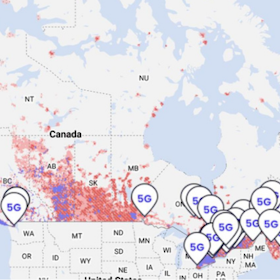


.jpg?w=280&h=280&usm=20&usmrad=0.8&fit=crop)








