
Flipboard is a personalized magazine app designed for phones and tablets, but you can access it on a PC, too. It takes stories from around the web based on your own interests and delivers them to you in an attractive visual feed. If you’re after creating something yourself, you can even make your own public magazines by adding stories that you find or create yourself.
It works on both Android and iOS. In iOS opens like a regular app, but on Android you can set it up as a widget if you wish. Unfortunately the widget doesn’t allow interaction beyond the refresh button, but it does at least add some personalized visual flare to your home screen.
Getting started
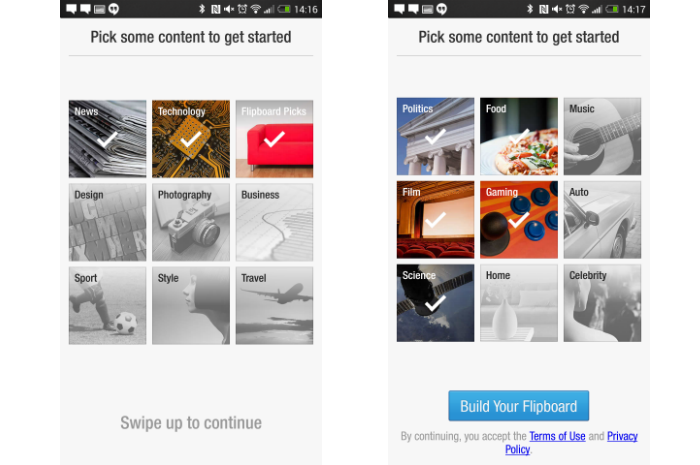
Getting Flipboard set up is super simple. First you’ll be asked to create a new account. You can either create one from scratch, or sign up via Facebook. Taking the latter option will provide you with an extra ‘Facebook’ category later from which you can view news-type Facebook posts from people you follow.
After you’ve signed up you’ll be asked to tick a few of the basic starter categories. These can be changed at any time post-setup so don’t fret. If they all sound a little too generic for you then that’s ok, too. Once you’re done with this initial stage you can sign up to much more specific sources.
Personalizing your Flipboard
 To add content to your Flipboard, tap the red tag icon in
the top right of the screen. This should bring up a general Content page with a
search bar at the top.
To add content to your Flipboard, tap the red tag icon in
the top right of the screen. This should bring up a general Content page with a
search bar at the top.
The good thing about more recent Flipboard versions is that users can create their own ‘Magazines’. This is great, because it means that there are a lot of really specific magazines out there that could never exist in the real world.
Like science but have a particular interest in psychology? No worries, just search for Psychology and browse through the top results section. Love music in general but want to follow a specific band? There’s a good chance someone else is already putting in the effort and has made a magazine focusing on them.
After you perform a search the top results will be Flipboard-supported websites, Flipboard-designed categories and user-generated magazines, but it doesn’t end there.
 Tapping [More results...] brings up extra Flipboard results, Mags,
Users, Twitter posts and profiles, websites, RSS feeds, Facebook pages, Groups,
Google+ accounts, YouTube channels, Instagram accounts, SoundCloud, Flickr, and
Tumblr users. You can subscribe to any of these and add them to your main
Flipboard panel.
Tapping [More results...] brings up extra Flipboard results, Mags,
Users, Twitter posts and profiles, websites, RSS feeds, Facebook pages, Groups,
Google+ accounts, YouTube channels, Instagram accounts, SoundCloud, Flickr, and
Tumblr users. You can subscribe to any of these and add them to your main
Flipboard panel.
You can add as many as you want, but we suggest keeping things light. Flipboard is about easy, browse-able information. Cluttering it up with too many headlines will mean missing a lot of content.
Making your own magazines
Making your own mag isn’t essential, but it can be fun and easy. Every article of content you view in Flipboard can be added to a magazine by pressing the plus button and choosing or creating a mag to slot it in to.
Create a catalog
If you’re a small business owner (or a large business owner) you can also make catalogs, complete with product information, pricing and links to purchase online. Flipboard was kind enough to make a video running through the steps. It’s an easy and free way to get your gear out there.
Related Articles
Find Better Phones and Plans
Hundreds of cell phone plans unpacked. All the facts. No surprises.



































