The spooky season is finally upon us! For kids, it's time to don a costume, go door to door and nab as much candy as humanly possible. For parents, it's time to make sure the Halloween season is as enjoyable for kids as possible, but also to take precautions.
Trick-or-treating is a fun activity for all, but let's be honest, it poses some potential safety issues. When kids begin venturing out into the night, especially on their own, parents want to make sure they stay safe throughout the evening.
We've gone through and vetted three outstanding apps you can use this Halloween season to make sure your kids are safe. Across the App Store and Google Play, you can find an assortment of safe apps for trick-or-treating on Halloween.
We've also compiled the best Halloween apps for games and parties to enhance the spooky season even further!How we picked the best apps
-
Easy to use
We leaned towards simple and intuitive interfaces so you can download and use these tools on October 31st. -
Parent-focused
We want parents to keep their kids out of harm’s way, but don’t want to ask children to do anything other than enjoy the holiday. -
Free
While some of these selections may have paid versions, each also has a free version available.
Best trick-or-treating apps
| App | Price | Best for | Shop this app | |
|---|---|---|---|---|
| Find My | Free |
Device and user tracking |
Apple App Store | |
| Life360 | Free |
Monitoring location in real-time |
Apple App Store Google Play Store |
|
| Nextdoor | Free |
Neighbourhood monitoring and planning |
Apple App Store Google Play Store |
Best Trick-or-Treating Apps

Find My—Best for iPhone users
- Price: Free
- Devices: iOS
The Find My app is largely used to track the location of a misplaced Apple device attached to your Apple ID. It can also be used as a handy app to track the devices of friends and family who enable you to do so. For Halloween, the Find My app can be used to monitor the location of your child who has an Apple device with them. If they already have an iPhone of their own, they can enable the ”Share My Location” feature within the app.
If your child doesn't have an iPhone, you can attach AirTags to their costumes or candy bags. If you’re concerned about your little monster wandering into a dangerous area, you can also enable notifications for location changes. Within the app, you can establish a radius for their trick-or-treating route and receive notifications if they venture outside it.
The Find My app can also ping the last location of the device before the iPhone or AirTag loses battery in the event you or your child forgot to charge the device before trick-or-treating.

Life360—Best for Android users
Life360 is a free-to-use safety tracking app designed for families. The free version of the app offers location tracking, including geofencing. Like Find My, you don’t need a smartphone to be found in Life360. Third-party devices like Tile or AirTags are compatible with Life360. By following a few basic steps, you can connect a tracking device to the app and leave it with your child for the evening.
There is a paid version of the app as well. The $5.49/month Silver plan includes seven-day location history as part of the monthly fee alongside perks like crash detection alerts. The more premium $15.99/month Gold plan offers driver reports, roadside assistance, and stolen phone protection.
For the use of trick-or-treating on Halloween, you're more than okay to use the free version for location tracking this year.

Nextdoor—Best for safe planning
Nextdoor is a great social media app for your neighbourhood. The app is commonly used similarly to a forum, where local communities can publish news, alerts, and local updates. In all honesty, it can get a bit busy with the number of posts made, especially in bigger cities. For Halloween, however, we love the Treat Map, a handy feature the app rolls out every year for Halloween.
The Halloween Treat Map acts as an interactive guide to the neighbourhood. Users who plan on handing out candy can mark their accounts with a candy icon; those who have turned their homes into spooky sideshows will feature a haunted decor icon.
The best phones for kids
Although an iPhone is a shiny and new device that your kid would love, chances are it's overkill for what they need on a day-to-day basis. If you’re looking to take additional precautions to ensure your kids’ safety, you’re likely on the hunt for an age-appropriate cell phone.
A kid-focused cell phone helps keep your kid safe and offers the basic functionality they need. For instance, no social media apps, no streaming services, etc. This way, you can keep them connected without offering another attention-sucking screen.
There are a few options when it comes to the best phones for kids. We try to factor in the cost of a phone, ensuring that it's relatively cheap. Most importantly, they need to be reliable and have access to talk and text functions. Here are our favourite options for the Halloween season and beyond.The ZTE Cymbal 2 supports a 2.8” display with a 2MP rear camera for the occasional photo. With 4G LTE connectivity, your kid can stay connected.
TCL Flip is one of the great "dump phones" for kids available currently. It has a 2.8” display, a 2MP rear camera, and 4G LTE connectivity. It also supports USB-C charging, which is very convenient, so parents don't have to hunt down another charging cable. It's also very compact and can fit into your kid's backpack or bag, even packed full of school supplies..
Want to see other feature phones for kids? We’ve got the most popular options below for your consideration.
Safe trick-or-treating: FAQs
Kevin Kearney

Kevin is an experienced journalist and writer whose musings on tech, education, and culture have appeared in Stereogum, InsideHook, The Millions, and elsewhere. As Deputy Editor for WhistleOut, he offers unique expertise on the inner workings of the mobile industry, and has a particular passion for emerging efficiencies within smartphone apps. When he’s not researching the telecom market, he enjoys reading, running, and playing music.
Related Articles
Find Better Phones and Plans
Hundreds of cell phone plans unpacked. All the facts. No surprises.



 Basic flip device with 2.8" touchscreen display, 2MP camera, 1.1GHz Quad-core CPU, LTE and Wi-Fi connectivity
Basic flip device with 2.8" touchscreen display, 2MP camera, 1.1GHz Quad-core CPU, LTE and Wi-Fi connectivity



 Modern flip device with dual color displays, 2.8" internal display, 2MP camera, 1.3GHz Quad-core CPU, 4G LTE connectivity
Modern flip device with dual color displays, 2.8" internal display, 2MP camera, 1.3GHz Quad-core CPU, 4G LTE connectivity






























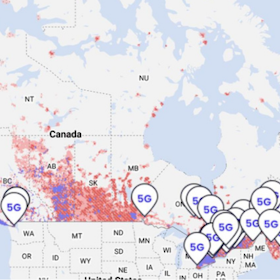


.jpg?w=280&h=280&usm=20&usmrad=0.8&fit=crop)






