
Move over, Wordle and Connections, there’s a new linguistic sheriff in town. The New York Times has debuted Strands, its version of a word search game with a twist, and my personal favorite new distraction. I immediately go to this game first thing in the morning while I’m enjoying my cup ‘o’ Joe.
If you're a fellow word nerd, you'll absolutely love the literal twists and turns this clever game entails. Find out why Strands was recently my pick for the best app of the month, where to find it, and how to play it.
Update: Strands is now part of the NYT Games app
As I predicted, Strands has now been incorporated into The New York Times' Games app, joining other fan favorites like Wordle, Connections, and Crossword. Later this year, NYT digital subscribers will also be able to play the game under the "Play" tab in the general NYT app, as well as on nytimes.com via any mobile or desktop device browser.
How to play Strands
The object of Strands is to find hidden words, which can zig and zag all throughout the letter field. Each word is connected to its fellows by a theme (much like in Connections), but NYT doesn’t just hand that theme over to you. You get a hint at the top that broadly alludes to it, which is sometimes helpful and sometimes beat-your-head-against-your-desk vague.
Once you start picking out words, the theme becomes apparent. For example, once I spied the words “dragon” and “centaur,” the clue of “That’s fantastic!” immediately made sense to me—I’m looking for fantasy-like creatures.


Image: Lauren Hannula
The theme itself is one of the words to find, and it spans the entire length or width of the field, thereby nicknamed the “Spangram.” It was only a few more moments before the theme of the game above popped out at me: “mythological.” I then filled in the rest of the grid pretty easily.

Image: Lauren Hannula
Some themes are… not so easy. That’s where the hint bank comes in. For each word you find that isn’t part of the day’s theme, you’ll bank one credit. Once you have three incorrect guesses, you’ll bank a hint. You can choose whether or not to use your banked hints; if you do, it will reveal one of the theme words.

Image: Lauren Hannula
Despite my best (stubborn) efforts, I’ve had to use hints more than once to finally crack the day’s code… and then felt utterly dumb for not having seen it myself. C’est la vie.
Meet your new favorite app (that you don't even know about yet)
With over 50,000 new apps released every month, how can you possibly find that hidden gem that will bring your life a smidge more joy?
Leave it to us!
From gaming to gardening, we're constantly testing the latest and greatest apps that we actually want to use on our own phones. Check out our most recent finds in our monthly roundup of the best new apps for iPhone and Android.
Strands is no longer free (sad face)
When I first started playing the game, Strands was in beta, meaning anyone could access and play it without a NYT Games subscription. Though not technically a downloadable app, you could save Strands to your device’s home screen and treat it like one. Here was mine, for example, nestled comfortably in my Games folder on my iPhone like a real app:

Image: Lauren Hannula
I predicted that if the game proved as addictive as its predecessors, it would get roped into NYT’s Games app (iPhone, Android)—and I was correct. The NYT Games app costs $10/month on its own, or you can upgrade to an All-Access subscription, which includes Games plus NYT’s digital newspaper, Wirecutter, NYT Cooking, and The Athletic).
I have an All-Access subscription already, so moving Strands from beta into the app didn't affect my ability to play or my bottom line... but honestly, if I hadn't, I would shell out the $10/month for the Games app on its own. Each puzzle in there is a delight—I'm particularly fond of Connections, Spelling Bee, and, of course, the famous Crossword. If you can forego a couple of Starbucks lattes each month, I highly recommend subscribing.
How WhistleOut reviews apps
Our mobile experts scour the app stores, looking for the best new apps for Android and iPhone. Before recommending an app, we use the app for at least one full workday, testing its basic functionality and evaluating whether or not it delivers on its promises.
- Easy to use
Great apps simplify your phone. We selected the tools that don't require a complicated instructional manual. - Affordability
The internet is filled with expensive price tags, but we're not buying what they're selling. We leaned into inexpensive, quality apps. Extra points if they're free! - Hands-on testing
We played around with these before recommending them, ensuring they're worth your download.
From there, we weigh the app's pros and cons and then determine whether or not it's a worthwhile download for the wider population of cell phone users.
Related Articles
Find Better Phones and Plans
Hundreds of cell phone plans unpacked. All the facts. No surprises.
























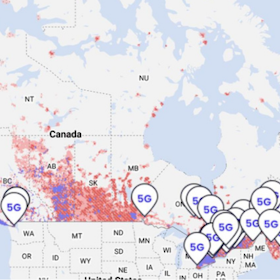


.jpg?w=280&h=280&usm=20&usmrad=0.8&fit=crop)







