Last updated
- Locate your APN
- Tap ‘Settings’
- Tap ‘More’
- Tap ‘Mobile Networks’
- Tap ‘Access Point Names’
- Tap ‘New APN setting (or + sign)’Tap ‘More’
- Set up your APN
- Name: PM
- APN: sp.mb.com
- Proxy: Leave blank
- Port: Leave blank
- Username: Leave blank
- Password: Leave blank
- Server: Leave blank
- MMSC: http://aliasredirect.net/proxy/mb/mmsc
- MMSC proxy: 74.49.0.18
- MMS port: 80
- MCC: 302
- MNC: 220
- Authentication type: Leave blank
- APN type: Leave blank
Related FAQs
- How do I configure APN settings for my iPhone on Public Mobile?
- How can I unlock my Public Mobile phone?
- How do I unlock my Fido phone?
- How do I unlock my Telus Mobile device?
- How do I unlock my Bell smartphone?
- How do I unlock my PC Mobile phone?
- How do I unlock my Freedom Mobile phones?
- How do I unlock my Virgin Mobile phone?
- How to Clear Cache and Cookies on an iPhone
- Can I check my Chatr account balance?
Related Articles
Find Better Phones and Plans
Hundreds of cell phone plans unpacked. All the facts. No surprises.
Latest Cell Phone Deals
Latest Cell Phone News





















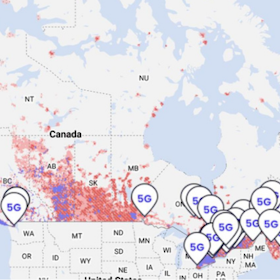


.jpg?w=280&h=280&usm=20&usmrad=0.8&fit=crop)








